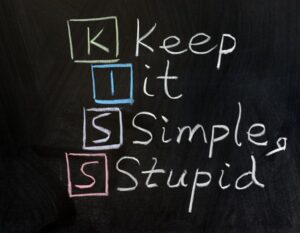Imagine entering a large department store full of products and services you’re interested in, but there’s one problem—no clear signage, directions, or even store employees to guide you. As a result, you wander around aimlessly, wasting precious time and leaving the store in frustration. This is the experience users face when they visit a website with poor navigation.
Website navigation is a critical aspect of user experience, and it can make or break your online presence.
Today, we’ll define website navigation, discuss its importance, and offer tips to help you optimize your site for seamless navigation.
Website Navigation
Website navigation refers to links, menus, and other interactive elements that allow users to move from one page or section of a website to another. The roadmap helps visitors explore and interact with your site’s content, guiding them to the information they seek.
Importance of Website Navigation
1. User Experience
Navigation is the backbone of user experience (UX) on your website. A well-organized and easy-to-use navigation system enables users to find what they’re looking for quickly and efficiently, contributing to a positive UX. On the other hand, poor navigation can lead to frustration, confusion, and a higher likelihood that users will abandon your site.
2. Accessibility
Effective website navigation ensures your site is accessible to all users, including those with disabilities. By following best practices for accessibility, you can accommodate a wider range of users, including those using screen readers, keyboard navigation, and other assistive technologies.
3. SEO
Search engines use your site’s navigation to understand its structure and crawl its pages. A well-organized, intuitive navigation system helps search engines index your content more accurately and efficiently, which can lead to better search engine rankings and increased organic traffic.
4. Conversion Rates
A website’s primary goal is often to convert visitors into customers or subscribers. When users can easily find what they need on your site, they’re more likely to take the desired action, whether purchasing, signing up for a newsletter, or filling out a contact form. On the other hand, navigation can prevent visitors from bouncing from your site without converting.
Best Practices to Guide You
1. Keep it Simple
Less is more when it comes to website navigation. Aim to provide a clear, concise, and easy-to-understand menu structure. Overloading your site with too many navigation options can overwhelm users and make it difficult to find what they want.
2. Use Descriptive Labels
When labeling your navigation items, use descriptive and straightforward language that accurately represents the content users will find on each page. Avoid using jargon or overly creative terms that may confuse users.
3. Prioritize Main Navigation Items
Organize your main navigation menu based on the importance and relevance of each item. Place the most critical and frequently accessed pages or sections towards the beginning of the menu. This ensures that users can easily find what they need.
4. Implement Responsive Design
Your website navigation should be optimized for all devices, including desktop, tablet, and mobile. Implement responsive design to ensure your navigation menu adapts to different screen sizes and resolutions, providing a consistent and user-friendly experience across all devices.
5. Utilize Dropdown Menus and Submenus
Dropdown menus and submenus help organize your content into categories and subcategories, making it easier for users to find what they’re looking for. However, only create a few nested menus, as this can make your navigation overly complex and difficult to use.
6. Include a Search Function
A search function is valuable for users who want to find specific content quickly. Ensure that your search function is easily accessible and accurately returns relevant results.
7. Test and Monitor
Continually test and monitor your website’s navigation to identify any issues or areas for improvement. Use analytics tools to track user behavior and make adjustments based on your findings to optimize your site’s navigation and overall UX.
Conclusion
Website navigation is an essential component of user experience and plays a crucial role in the success of your online presence. By implementing best practices and continually evaluating your site’s navigation, you can create a seamless and enjoyable experience for your visitors. Ultimately this leads to increased engagement, conversions, and growth.
JPG Designs is a website design company located in Rhode Island. We specialize in creating webpage designs for small-large businesses and nonprofit organizations. If you’re looking for reliable web design agencies, contact us today, and let’s work together!