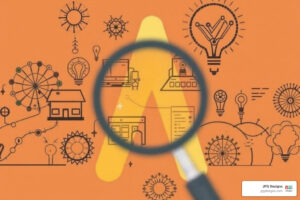On-Page SEO in: How to Optimize for RankBrain and Semantic Search
Semantic search has sparked a lot of buzz in the SEO space. We’ve heard about entity SEO, conversational content, optimizing for topics (as opposed to keywords), and even completely ditching old-school SEO tactics, like link building and keyword targeting, in favor of creating the most relevant and useful piece of content there is, and letting Google do the rest.
But is Google really giving up on keywords, and should SEOs do the same? What exactly does “optimizing for relevance” mean, how do you do it, and can you rely on it alone? How, after all, does semantic search work, and where do you get started? This article is an attempt to answer these questions.
What’s semantic search?
Semantic search aims to improve search accuracy by understanding searcher intent, contextual meaning of terms, and relationships between words to provide more relevant search results.
It all started with Google’s Hummingbird update back in 2013. Hummingbird uses context and searcher intent (as opposed to individual keywords in a query) to ensure that “pages matching the meaning do better, rather than pages matching just a few words”.
RankBrain (launched in October 2015) forms part of Google’s Hummingbird algorithm. Its purpose is similar to that of Hummingbird, but the mechanics behind it are different. RankBrain is a machine learning system that includes two components: the query analysis part and the ranking part. For the former, RankBrain attempts to better interpret queries (particularly the rare or unfamiliar long-tails) by associating them with more common queries, so that it can provide better search results in response. RankBrain’s ranking component analyzes the pages in Google’s index and looks for specific features (e.g., usage of certain related terms) that make those pages a good fit for the query. Such “features” are determined by analyzing the best-performing search results (according to Google’s user satisfaction metrics, such as SERP click-through rate, pogo-sticking, time on page, etc.) and looking for similarities between these pages. As a result, the pages that are deemed to be good responses to the query may not even contain the exact words from the query, but are nonetheless relevant. Google’s recently said that RankBrain is “involved in every query”, and affects the actual rankings “probably not in every query but in a lot of queries”.
There are many aspects to pay attention to if you’re looking to embrace semantic search, from choosing what to focus your pages on to researching keywords and topics and improving relevance. Let’s start from the beginning.
1. Your pages’ focus: keywords vs. topics
The very first question you should be asking yourself when you think of embracing semantic SEO is this: How do I build my content? Should I (a) create pages around individual keywords, or (b) focus on broad topics and cover them in-depth?
From the SEO perspective, these are the two (rather marginal) approaches to creating content today: (a) is the old-school way that you’re probably used to, and (b) is the new-school approach that’s becoming increasingly popular with the rise of semantic search.
To see how these approaches may work, imagine you’ve got a website where you sell second-hand vinyl records, and you’re looking to write a bunch of blog articles that answer your target audience’s questions. You’ve researched these questions, and apparently, the most common ones look like this:
- where to buy used vinyl
- buy vinyl cheap
- best prices on second-hand vinyl
- where to buy rare records
- how to choose used vinyl
- biggest vinyl stores
- order used vinyl online
- vinyl on sale
- how to examine vinyl
- buy jazz vinyl
If you took the old-school approach, you’d come up with tens of similar pages: a separate page (even if it’s just a few sentences long) for each of the queries above. The problem with this is that in 2017, this kind of content will hardly ever be considered comprehensive, or even remotely useful, particularly in competitive niches. More likely than not, you’ll be outranked by competitors who offer more comprehensive answers.
The new-school, topic-based approach implies creating a single page that covers all these topics, aka “The ultimate guide to buying vinyl”. The basic idea behind the new-school approach is that you shouldn’t be worrying about keywords at all — instead, you should build a comprehensive, original, high-quality resource, and Google will figure out the rest. Alas, for the time being, it’s unlikely that it will.
You see, your “ultimate guide” may rank for the more generic terms like “how to buy vinyl”. This is the kind of a broad term where the searcher isn’t researching a specific aspect of the process, but rather researching the entire process and looking for the steps. Even if you include paragraphs on “where to buy rare records”, Google won’t always be able to figure out that that’s something you should also rank for — simply because you’re focusing on too many things with one page, and eventually each concept’s prominence (or each keyword’s term frequency, if you will) is diminished due to the length of your content and the number of micro-topics you’re trying to cover.
Effectively, the best approach to keyword targeting in 2017 is in-between the old-school and the new-school. When you look at your keyword list, you should first and foremost think about the intent of the searcher, and group the keywords that have the same intent into one cluster. Let’s see how this may look with our vinyl-related keywords.
| Keywords | Intent |
|---|---|
| where to buy rare records buy jazz vinyl |
research specialist vinyl stores |
| buy vinyl cheap best prices on second-hand vinyl vinyl on sale |
find places to buy vinyl cheap |
| order used vinyl online where to buy used vinyl biggest vinyl stores |
get a list of best vinyl stores |
| how to choose used vinyl how to examine vinyl |
get tips on choosing vinyl |
SEO-wise, the best approach to building content is focusing it around the searcher intent. With the example above, you’ll ideally end up with 4 separate articles instead of 10 (or just one).
Takeaway: Create content around semantic keyword groups with distinct searcher intent, not individual keywords or broad topics.
2. Relevance 1.0
Now that we’ve figured out you need keywords to understand searcher intent and create content that matches it, it’s time to move on to the role of keyword research and targeting in semantic SEO.
The first thing Google does when it receives a query is go through its index to find the pages that match it, likely using the TF-IDF algorithm. The process isn’t always straightforward: the query may have to go through several refinements before Google retrieves possible search results from the index, and these results may be then further filtered according to various relevance and quality signals… And while it’s true that in 2017, you can rank in Google for a keyword that’s not even mentioned on your page, it only makes sense if you like to have things the unreasonably hard way.
Using keywords in your content helps inform search engines that your page is related to that term; in other words, it significantly boosts your chances of becoming one of the search results that will be considered for being ranked for the query. Here’s a slide from last year’s SMX West presentation by Paul Haahr, Google’s search ranking engineer:
For some real-life proof that keyword targeting still matters big time, take a look at these two SERPs:
“Aglaonema” and “Chinese evergreen” are two absolute synonyms — they name one and the same plant. And yet, two very different SERPs are returned for these two queries (even though they do share the same Knowledge Graph listing). The is a bit intersection further down the search results, but it only occurs on pages that mention both words in their content.
In the age of semantic search, keyword research may have gotten less straightforward, but no less important. The two underutilized sources of keyword ideas that I feel give the best suggestions, particularly in the context of semantic search, are Google Autocomplete and Google Related Searches. You’ll find them both in the Keyword Research module in Rank Tracker.
1) Launch Rank Tracker (if you don’t have it, you can download SEO PowerSuite’s free version here) and create a project for your site.
2) Go to the Keyword Research module and click Suggest Keywords.
3) Pick Google Autocomplete or Google Related Searches from the list of keyword research methods.
4) Type in the seed terms to base your research upon, and hang on a moment while the tool is looking up suggestions.
5) Now, examine the keywords and keyword groups Rank Tracker has found, and pick the best terms for targeting. You can move the best terms right to your rank tracking dashboard by selecting them and hitting the Move to Target Keywords Module button.
6) Under Target Keywords, you can now further analyze your terms (e.g., by Keyword Difficulty) and build your keyword map by assigning the keywords to specific pages on your site.
The next step is making sure the important keywords are used on your landing page. For this, you’ll need to use WebSite Auditor (also available in SEO PowerSuite’s free version).
1) Launch WebSite Auditor and create a project for your site.
2) Once the initial site crawl is complete, go to the Content Analysis module, select a page you’re optimizing, and enter the main keywords you are targeting with the page.
3) The tool will now analyze your page and 10 of your top ranking competitors to see how your keyword targeting compares to theirs. Once the analysis is over, you’ll see your overall optimization score (for all keywords you specified collectively) in the top left corner, along with a list of on-page factors that need your attention (the ones with an Error or Warning status). For any problematic factor, make sure to switch to the Competitors tab to see how the top-ranking pages are handling any given page element.
4) You can implement the recommended changes right in WebSite Auditor, by going to the Content Editor dashboard. Here, you’ll be able to edit your content in a WYSIWYG editor or HTML, as well as rewrite your title and meta description with a Google snippet preview. As you make changes, the SEO tips and factors on the left will be updated in real time.
Once you’re done editing, simply hit the save button in the top right corner to save the optimized HTML to your computer so you can upload it to your site.
Takeaway: When Google receives a query, the first thing it does is retrieve search results relevant to the query. You want to use keywords in your content to let Google know that your page is one of those results.
3. Meta-Relevance, Latent Semantic Indexing, and RankBrain
By now, Google’s got a bunch of pages that it initially selected as potential matches to the query (with relevance 1.0). But how does it determine which results better fit the searcher’s need and are more relevant to the intent behind the keywords? That’s where semantics comes in.
LSI, or Latent Semantic Indexing, is a technology Google uses to understand the relationships between words, concepts, and web pages. By analyzing billions of web pages and the terms used in them, Google learns which terms are related, which ones are synonyms, and which commonly appear in the same context. This, in turn, lets the search engine build expectations as to the terms that are likely to appear in a given context.
Source: Rand Fishkin: Two Algorithm World
With RankBrain, Google may further decide which of these associations are important in the context of a given query.
Imagine you’re crafting a comprehensive guide to SEO — an article that you want to rank for the “comprehensive SEO guide” keyword. Obviously, just using this term over and over in your content won’t cut it. RankBrain may have a better way of knowing what the best results for this query are: as it looks at their content, it will discover that those best results have a few things in common…
Most of the top-ranking pages for “comprehensive seo guide” mention terms like “search engines”, “link building”, “keyword research”, etc. — the terms that, quite logically, should be present in a guide that calls itself comprehensive. That’s RankBrain’s impressive way of reverse-engineering the human brain.
So in a sense, both RankBrain and LSI are geared towards figuring out whether a page covers the topic thoroughly. But does thoroughness translate into rankings? Backlinko did a massive study to measure this. In it, they used MarketMuse to examine 1 million (!) Google results and the correlation of their topical authority (i.e. thoroughness and depth of expertise) and rankings. Here’s what they found:
Impressive, right? So the question is: how do you discover the relevant terms and concepts that you may use to improve your page’s relevance and rankings? Here’s a simple framework that uses WebSite Auditor and its TF-IDF tool (again, fully available in SEO PowerSuite’s free version).
1) Launch WebSite Auditor and create a project for your site (or, open an existing one).
2) Jump to Content Analysis > TF-IDF, select a page you’re about to optimize, and enter your main target keyword(s). The app will now go to Google’s search results to pick the 10 top ranking competitors for your keywords, analyze the content of each of the competitors, and calculate the TF-IDF for each term’s usage on each page.
3) In a moment, you’ll see a table of topically relevant terms (both single- and multi-word), sorted by the number of best performing pages that use them.
The Recommendation column will give you usage advice for each term that appears on the pages of 5 or more of the competitors:
- Add if you aren’t using an important term at all;
- Use more if the term’s TF-IDF on your page is below the competitors’ lowest value;
- Use less if the term’s TF-IDF is above the competitors’ highest value.
You can implement these recommendations and edit your page right in WebSite Auditor’s Content Editor.
Takeaway: To master topical relevance in the age of semantic search, in-depth analysis of your top-ranking competitors is essential. The common features among the best performing results (e.g., the concepts and terms most of them use in their content) will give you a good idea on how to cover a topic holistically to improve relevance and rankings.
4. Becoming a Knowledge Graph entity.
Google’s semantic search is powered by the Knowledge Graph in numerous ways. The Knowledge Graph is a collection of entities – specific objects that Google knows a few things about, such as persons, places, and things. The Knowledge Graph’s impact on search results stretches far beyond the branded panels that are sometimes displayed to the right of organic listings. Knowledge Graph data is used in organic rankings, rich answers, and various query-specific types of search results. One such type that seems to be gaining momentum is the “carousel” displayed for queries that name a certain category that a bunch of entities belong to:
Before we get down to how to get on the Knowledge Graph, let’s first check whether an entity for your business already exists. To do this, go to Google’s Knowledge Graph Search API, enter the name of your brand/product in the Query field, and click Execute.
Next, examine the response you receive. If no entity was found, the itemListElement array will be empty. If, however, there is a Knowledge Graph entity for your brand, you’ll see something like this:
If you do find an entity but aren’t completely happy with what you see, go to Wikidata and use the search bar to find the listing about your company. Here, you’ll be able to edit the details about your business, such as its description, official website, etc.
The process of getting on the Knowledge Graph is far from straightforward, but don’t get depressed if you aren’t there yet. Following the steps below will considerably up your chances of becoming an entity:
1) Use schema markup for organizations on your corporate website.
2) Use a specific type of markup for your product (scroll down to the bottom of the page for a list of product categories).
3) Create a Wikidata entry for your business and product. Here’s a guide to Wikidata to get you started.
4) Get a Wikipedia article. Wikipedia is one of the main sources that feeds the knowledge graph. You can create a Wikipedia page for your brand yourself, but it’s generally a better idea to hire an experienced editor. Make sure to include a link to Wikidata in your entry.
5) Have your social media accounts verified by the social networks.
Takeaway: Google’s increasingly leveraging the Knowledge Graph and incorporating it into search in new ways. Invest time and effort into becoming a Knowledge Graph entity by utilizing schema and getting listed on Wikidata, and Wikipedia.
5. UX, baby.
The role of user signals in SEO is controversial, and this article isn’t the place to debate it. In the context of semantic search though, it’s crucial to understand that the fairest measure of the effectiveness of any new component in Google’s ranking algo (be it RankBrain, Hummingbird, LSI, or anything else) is user satisfaction. Satisfaction may be measured with metrics like SERP click rate, time on page, and bounce rates. There are two ways Google obtains these metrics: through Search Quality Rating and real-life experiments in Google search. The scale of the latter is surprisingly vast; Google’s Paul Haahr mentioned that whenever you run a Google search, you’re in at least one experiment.
Now, if you think about those metrics and the factors they depend on… Sure, it’s the quality and comprehensiveness of your content, which we’ve already discussed. But the list goes way beyond that: page speed, usability, readability, and mobile friendliness are just as important. Let’s see how you can make sure your pages deliver the best user experience.
1) Test your page for speed with WebSite Auditor (Google’s PageSpeed Insights is incorporated right into the tool). To do this, open your project and go to Content Analysis. Click Add page, specify the URL you’d like to test, and enter your target keywords. In a moment, your page will be analyzed in terms of on-page optimization as well as technical SEO. Switch to Technical factors and scroll to the Page Speed (Desktop) section of on-page factors to see if any problems have been found.
2) Take the mobile friendly test. Right under the Page Speed section in WebSite Auditor you’ll find Google’s mobile friendliness test. Go through each of these factors and make sure each has a green Correct status.
3) Keep an eye on your pages’ user experience factors in Google Analytics, particularly Bounce Rate and Session Duration. While there are no universally right values to stick by, here are the averages across various industries reported by KissMetrics (you can find the complete infographic here).
4) Do A/B testing to improve engagement. Last but not least, run experiments of various page options on your site; consider testing your design, layout, use of visuals, etc. A/B testing is a science in its own right, but you can find a good beginner’s guide here.
Takeaway: User satisfaction signals are likely to impact your rankings in several indirect ways, so it’s crucial to monitor engagement metrics on your pages and keep improving on them. Particularly, pay attention to page speed and mobile friendliness, and A/B testing your pages to find best-performing patterns.
Source: On-Page Optimization SEO Tool