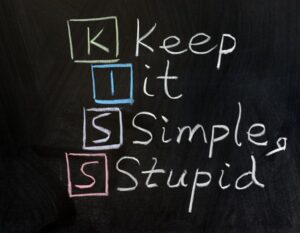10 Easy Local SEO & Online Marketing Tips
10 Easy Local SEO & Online Marketing Tips
 There are currently 29.6 million small businesses in the U.S. (SCORE). 63% of consumers and small business owners use the Internet to find information about local companies and 82% use search engines (Webvisible & Nielsen). That means there’s a lot of opportunity for local SEO.
There are currently 29.6 million small businesses in the U.S. (SCORE). 63% of consumers and small business owners use the Internet to find information about local companies and 82% use search engines (Webvisible & Nielsen). That means there’s a lot of opportunity for local SEO.
Recently I attended GetListed.org’s Local University in Minneapolis which focused on how to optimize web sites for local search. Out of all the good information that came out of the event, here are 10 easy things you can do today to optimize sites and content to attract local customers.
1. Claim your profile.
It’s as simple as logging into Google Places, Bing Local and Yahoo Local and walking through the verification steps which include a phone call or post card to verify your address.
2. Upload Pictures.
The local sites listing services like to provide their users with pictures of your business. To help ensure that they see some good pictures, upload your own. They don’t have to be professional photos, but they will represent your business so make sure they are decent.
3. Control information across the internet.
A big part of local search optimization and marketing involves obtaining information from other sites. Local listing aggregation services search the internet far and wide to find pictures, reviews and any information they can on your company. Submit your info to services like Localeze & infoUSA.
The downside here is that if something is incorrect on another site, it could find its way back into your local listing. If that happens, you have to go back to the source and ask them to fix the issue and then wait while the fix makes its way into local sites.
4. Ask for reviews.
Most local sites, except for Yelp, are fine with you telling your customers to review you. So do it. On your contact form thank you page, on invoices, on email communications, make a point to say “Hey we’d love it if you gave our business a review on Google/Bing/Yahoo Local.” These reviews, good or bad, make your business more creditable to future customers.
5. Bad reviews are good.
No company is perfect, so when users see all positive reviews, something looks wrong and they may actually choose a different company. Bad reviews are a part of any business and a few bad reviews can make the good reviews that much better. Obviously, you don’t want to encourage bad reviews.
6. Add local phone number.
On your website, be sure to publish your local phone number in text vs within an image or not at all. 800 numbers may be nice, but on their own they don’t give any kind of location indication.
7. Have a full physical mailing address on all pages of your website.
Your address is important and it should be on all pages of your website to re-enforce your geographic location.
8. Think like the searcher/customer.
What would your customers put in a search box to find you and buy your products?
Lets say you own an outdoor sporting good store; like hunting, camping, hiking and fishing. If a searcher puts put ‘shoes’ into a search box, they probably aren’t a good match as it’s such a generic term. If they put ‘running shoes’ you’re still not a match as your sporting goods store doesn’t focuses on running. If they put in ‘hiking shoes’ then you want to target them.
Business owners often get caught up in popular keywords or keywords that will drive a lot of traffic and forget to focus on less popular keywords that have a higher probability of making sales.
Remember to think like the customer.
9. Multiple locations need multiple landing pages.
Local sites don’t like a business having more than one local listing, but if the business has two locations, than that’s OK. However, you should ensure that each location links back to a page on your website that is all about that location and what it has to offer. Sending both local listings back to the same page, or homepage, isn’t ideal.
10. Treat Customers ‘Righter’
Everyone knows that they need to treat the customer right, but with social media, review sites and the ability for good, or bad, news to spread like wildfire, you need to treat your customers really good or “righter”. This includes online and offline customer service.
Local search takes into account information business owners put in their local profile, information it finds on other sites and information on the business’ website. Even what happens offline can be taken into consideration as customers may bring back those experiences in the form of online reviews.
Local search is it’s own unique entity as no one can control everything that appears on their local listing, but business owners can take steps to ensure that what gets listed is a good representation of the company. For more information, here is a list of local SEO blogs that we’ve reviewed in the past for TopRank’s BIGLIST with many, many more tips.
Source: http://www.toprankblog.com/2010/05/local-search-tips/