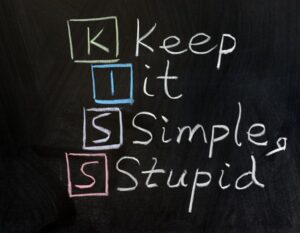Sitting on the veranda in a comfortable armchair with an embarrassingly large cup of coffee wearing your favorite jumper and working from home or where ever you might be. That’s the dream. Or more accurately, it was; now it is the reality.
We are living in the age of the remote working revolution when Millennials favor a new role based on its flexibility, both in working hours and location. Employers are now realizing that the home office can actually help productivity and with advanced technology, it has never been this simple to set up a professional working environment at home that empowers efficiency.
The first step shall be designing a distraction-free environment and choosing the best remote working tools to implement professional technology at home.
What is remote working software?
Remote working software can be of help to people working remotely, regardless of the location. Remote working software can include communication and networking systems such as video chat applications or messaging tools, cloud storage, task and project management systems, remote team management apps, etc.
The remote working software must have a wide range of integrations with other tools and easy to use for other members of the team to facilitate remote cooperation. The onboarding of new employees should be seamless with good remote working software too.
Without further ado, let’s dive in and see the most popular remote working tools tried and tested by competent professionals: remote workers.
1. 10to8 Appointment Scheduling Software
It is important that remote teams constantly stay in touch and have regular catch-ups. 10to8 Appointment Scheduling Software will make it easy to arrange recurring meetings, like daily standups and weekly team meetings, as well as ad-hoc phone calls at times that are convenient for all participants.
10to8 can handle staff members in multiple time zones, so if you have a team spread worldwide, that’s not a problem at all. Thanks to the native Zoom integration, it’s dead easy to hop on a video call straight from your diary.

What I love about 10to8 is that I no longer need to interrupt my colleagues to ask whether they are available at a specific time, I simply check their booking calendars. And of course, it makes scheduling external meetings a breeze too.
2. Krisp
Krisp is a simple yet incredibly powerful noise-canceling app. So if you ever take phone calls from non-soundproofed rooms, you’ll definitely need it.
Be it a video call with your teammates, an important conference call with partners or a short voicemail to a client, Krisp will come in handy. It supports microphones, headphones, and speakers, and it is perfect for remote teams, online teachers, podcasters and even call centers.
3. Google Drive
Cloud storage is an absolute must-have, not only if you work remotely, but also if you want to streamline productivity. With Google Drive, you can create a folder structure that is easy to use and helps your team members find the assets and files they need.
You can also decide on who can see what items and what access level they should have, or even share items directly via a link. This will not only keep private data safe but also simplify the view for everybody on the team.
By setting up a sync between my computer and Google Drive, I can rest assured that blog posts like this (and much more important things too) are accessible to my colleagues if anything should happen to me.
4. Slack
Slack is probably one of the most popular professional chatting programs. You can hardly find an office where the iconic message notification sound has never been heard.
If you don’t use Slack, it’s about time that you tried it. You can create channels for different teams or topics, so every piece of information will have its own place. What’s more, searching within the shared information is a piece of cake too.
Slack can be integrated with hundreds of apps, among others the 10to8 online booking system and lots of useful remote working tools.
My favorite thing about Slack is that I can have a conversation with myself. As funny as it sounds, I actually do this. When I’m on the go and find an article that I want to read later or need to write a work-related note for myself, I often use the Slack app. (Yes, I have a very random conversation with myself…)
One of my other beloved features are reminders: you can set who or in which channel to remind of what and when. At 10to8 we have Slackbot remind us of morning stand-ups, weekly meetings and outings.
I could write novels about this program, but you might rather check out their website and sign up for free.
5. Skitch by Evernote
Speaking of notes and reminders: you’ve probably heard about Evernote, but what about Skitch?
Evernote is awesome, it does everything you expect a notepad app to do and more: besides written and audio notes, reminders and attachments, you can also add handwritten notes which is quite convenient with a touchscreen-device. With the app, you can also take pictures of documents, business cards, and the office whiteboard, which by itself is not a big deal, but you can then set the type of the image and Evernote improves upon the picture accordingly.

So Evernote is awesome, but Skitch is a game-changer for remote working teams. You can easily avoid any confusion by adding arrows and circles to a screenshot. It is so much faster than writing an essay about exactly which part of an image you mean.
Skitch is just about perfect when you don’t feel the need to do a screen share with a colleague working from home, but a bare screenshot is not enough to get your message through.
So if you have Evernote, Skitch is a must-have. You can find out more about both on the website.
6. Zoom Video Conferencing
Let’s have a chat! With Zoom, you can talk about tasks that need more explanation, furthermore, you can do screen shares to show the person sitting on the other end how to do something.
You can also host webinars or bigger team meetings. You can set up invitation-only meetings, so only those will be able to access the video conference, who had been invited. This means that you won’t be interrupted by random calls, as this app is tailored for serious (or not so serious) meetings.
What’s more, you can create ‘Zoom Rooms’ which are conference rooms built for team collaboration. This is what really sets Zoom apart from other competitors, that they are making an effort to create a professional space for teams to share and implement ideas.
Another function that our sales team really appreciates is the recording option. When they are on a call with an enquirer to give them a tour of 10to8, they can simply record the session and thus allow the enquirer to watch the demo again or share it with decision-makers.
Zoom has plenty of integrations, it syncs with 10to8 making online video appointment scheduling a breeze. Find out more about this great software and try it for free.
7. PukkaTeam
Working remotely is not without its pitfalls. One of the most frequently mentioned problems is isolation, not just from teammates but the whole world. If you work remotely all the time, then why would you leave the house often? This isolation can result in depression and poor productivity.
Large companies that have remote working teams all around the globe spend a significant amount of money on team outings, where employees can engage in team activities. Such outings, however, only happen a couple of times a year and don’t help that much with daily team spirit and more importantly, not all companies have the budget for such events.

PukkaTeam is a remote working tool offering a solution for teams with members worldwide. The web app allows you to see which of your teammates are available for a quick chat and you can simply click and call them without having to ping them a message first to ask whether they are there and have time.
Team members can easily change their status of availability if they go on a lunch break or head to a meeting. This feature comes in really handy when people are working in different shifts or in various time zones. With the availability status, you will no more be confused about who is online.
PukkaTeam helps employees feel more connected and have a real-like presence with the rest of the team. Sign up for the remote working software here.
8. TeamViewer
Do you know that feeling, when you have been doing a screen share session with a colleague for 15 minutes to get a more complex task done together, but you just don’t get anywhere? Their machine is set up differently or for some other reason, they can’t achieve something that would take you literally 10 seconds? That’s when you need TeamViewer.
With TeamViewer, you can access others’ computers remotely, if it has the application installed on too and you are provided with the necessary login details. TeamViewer’s system is truly reliable, you can place your confidence in the software when you want to access a remote device safely.

When we do technical support at 10to8 to get to the bottom of an issue that cannot seem to be solved with simple troubleshooting tips, we turn to screen sharing, but even that sometimes fails.
We are based in the UK and when somebody from California needs our technical team’s help, though it’s luring to fly out there, a bit problematic. In cases like this, we turn to TeamViewer.
I also find the program quite useful, when I need something from my office device, but I forgot to sync it up to the cloud. Then I simply ask somebody in the office to turn on my computer, I grab what I need and that’s it. No need to waste my coworkers’ time by asking them to find and email me the file.
Check out the other benefits of TeamViewer and download the software.
Bonus Tips
Working remotely can get lonely sometimes. Find the way to engage with your teammates either via the platforms put in place by the management or by working from shared office spaces where people from various companies can meet up.
If you often work remotly it might be a good idea to use a VPN in order to keep your data safe and stay anonymous while browsing the web. If you don’t know what features a VPN tool should have, read this article about the best free VPN tools.
Are you managing remote teams? Then you might enjoy our blog post about the best software solutions for managing remote teams.
Source credit: https://10to8.com/must-have-remote-working-tools/