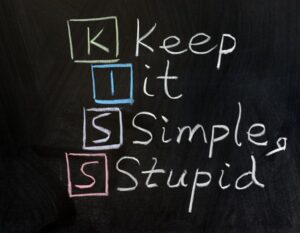How to Take Care of Your Employees While They’re Working From Home
In a matter of weeks, your work environment has changed drastically — and you’re not alone.
Millions of Americans have switched to remote working amid the coronavirus pandemic. Your staff is part of that figure, and you want to help them through the process. Even if it’s not necessarily difficult, it’s still a huge change, and some employees will have trouble adjusting.
Here’s how you can support your employees for the time being. For many, working remotely is like entering uncharted waters and can take them outside their comfort zones. There may be a steep learning curve. Take care of your staff while they work from home with these six tips:
-
1. Create a Daily Check-In
One of the big problems with working from home is that people start to feel isolated. This feeling will be especially strong for those used to going into the office and interacting closely with their colleagues.
Set up a time each day to check in with your employees. You can do this in many ways, but we suggest a face-to-face chat through a helpful remote-working app, such as the chat platform Zoom. Seeing each other will restore a bit of that social aspect to their workdays.
If you often met as a team, then schedule a group chat session instead. This meeting can be a daily or weekly gathering, but you should keep the time of day consistent. That way, your staff knows when they can bring up questions and concerns.
-
2. Set up a Chat Bar, Too
In the office, your team can approach you directly with quick questions. At home, they might find it harder to figure out how to contact you in this casual way.
E-mail can get the job done, but you’re better off communicating through a chat platform. If you’re using Gmail, for instance, invite your staff to message you through that. Even though you’ll essentially be texting back and forth, it feels more like a normal conversation to reply in real time to questions. You’re less likely to lose track of chat windows, as well.
-
3. Encourage Breaks
There are so many tips out there for employees hoping to maintain their productivity while remote-working in the current climate. One tip repeated time and time again is the importance of stepping away from the computer for breaks every so often. You can help your staff achieve this by encouraging them to do so.
You probably can’t track everyone’s schedule. However, if you notice some staffers are working through lunch, tell them to take a break for a few minutes. Even a 10-minute walk around the block can rejuvenate and refresh an employee. They’ll come back more productive — which is a win-win for you both. Plus, it boosts mental health, and you want your team as strong as possible in these tough times.
-
4. Allow Time for Casual Conversation
When you’re in the office, you take time to ask your staffers questions. How was your weekend? Are you feeling better? What’s on the lunch menu today? You should try and keep up these conversations, even if you’re working remotely. Again, we’re all craving connection at this time — having a quick catch-up can seriously boost staff morale.
Announce that each group video chat session will begin with five to 10 minutes of friendly conversation. You can set up a designated time for everyone to hang out casually. Some bosses have scheduled virtual happy hours or pizza parties, just like you’d have in the office. Such events will help keep everyone connected so the return to the office is seamless.
-
5. Understand the Technology — and Choose the Best Options
Your staff will undoubtedly deal with speedbumps while working from home. Most of them will come from tech issues. If they can’t get IT on the line right away, you could be facing a serious lag in productivity.
Do your best to understand the platforms you use so you can answer questions that arise. You may not be able to help with everything, but you might save someone’s time by solving a small issue.
On that note, you can make working from home seamless by relying on intuitive tech. Hopefully, your business already operates on a cloud-based server. Such a resource has a slew of benefits, including remote connectivity. As such, your team can replicate their workplace desktop, even if they can’t sit in their offices for the time being.
If you’re finding that your company’s tech choices are not serving you well while working from home, take note of this, too. When you get back into the office, you can spearhead changes to such platforms. Then, if and when you work from home again, you’ll all have an easier time.
-
6. Empathize With Your Team
You must serve as a supportive figure in your employees’ lives, especially now. They will have anxiety about the current state of the world. They might worry that they’ll lose their jobs because of it. Even if you don’t know what the future holds, try and reassure your team as much as you can. Always listen if someone reaches out to vent these types of stresses — your empathy will make them feel better, even if you don’t have all the answers.
You should also make sure to ask your staff how they’re feeling about working from home. Simply reaching out to ask how it’s going can help you connect with someone who’s struggling. You may not have even noticed from the outside, but having that conversation can give you the chance to support someone who needs it.
-
Support Your Staff From Anywhere
If this experience teaches us anything, it’s that technology allows us to be there for one another no matter what. You can provide thoughtful care to your staff through scheduled meetings, helpful suggestions and open conversations. If you do, your bond will be even stronger when it’s time to return to the office.
Lexie is a digital nomad and web designer. When she’s not traveling to various parts of the country, you can find her at the local flea markets or hiking with her goldendoodle. Check out her design blog, Design Roast, and connect with her on Twitter @lexieludesigner.