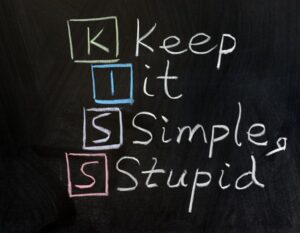Building an e-commerce website from scratch is a major task, especially if you don’t hire the right developers or designer, or if you try and attack the project yourself. The wrong design or tech decision can easily lead to a website that’s hard to navigate or just doesn’t work — costing you customers and harming your reputation. At the same time, a great website can be a massive draw and even convince customers to keep coming back.
With the right knowledge, even the newest e-commerce entrepreneur can build a killer website for their business. These are the do’s and don’ts of creating or updating an excellent e-commerce site.
-
The Do’s
Here are the do’s of creating a successful site to help your company stand out:
-
1. Market While You Develop or Rebrand Your Site
The second you’ve nailed down the basics of your e-commerce brand — like the name, logo and business goal — you can start promoting it. Many e-commerce businesses only begin advertising once their site is live and they have something to link to. You can try this, but organic traffic mostly builds over time — meaning you want a head start on marketing any time you launch or rebrand a site.
Some industry experts recommend starting ad campaigns as far out as a year before your site’s launch. Others suggest you create some high-quality content before going live and create buzz for your site’s launch with a countdown timer and ad campaign. However, any amount of time or effort spent will help you attract customers and turn your site’s opening into a noteworthy event.
-
2. Make Customer Needs Your Top Priority
You may have a massive range of products you could develop and list on your site. If you’re drop-shipping, the product potentials are almost endless. However, customers may not want a one-stop shop if it means wading through hundreds of possibly unrelated product listings.
Strike a balance between providing a range of options for your customers while not overwhelming them with less-than-relevant offers. Finding the sweet spot between variety and curation may take some time.
You can also apply this approach when choosing payment processors. If you regularly solicit feedback on your site, you may find some payment options are totally unused while your customers are clamoring for alternative payment systems you don’t support yet.
-
3. Consider Advanced Tech, but Know When to Use It
Even if you’re a newer business, you can still benefit from implementing cutting-edge technology — like customer service chatbots or artificial intelligence (AI)-boosted recommendation engines. This tech can help you streamline customer service and offer more valuable recommendations to your audience.
However, businesses with more resources and time to dedicate to tech will likely benefit most from AI and similar technology. Successful implementation of AI takes a lot of time. For example, an AI recommendation algorithm will need to both “learn” from existing data and gather new information on customer behavior to work well.
-
The Don’ts
Now that you know what to do, here’s what to avoid when developing your e-commerce platform:
-
1. Don’t Reinvent the Wheel
There are many big e-commerce platforms out there, like Salesforce, Shopify, Woocommerce, Magento and Squarespace.
There are also several DIY platforms out there, but if your not highly tech savvy, you will end up wasting a lot of time going that route. One of your best options would be to work with an experienced website designer and developer.
Even big-name brands that could probably afford to drum up their own e-commerce tech — like Heinz, Target, Nike and Staples — use one of those major e-commerce platforms. While striking out on your own can sometimes be a good idea, it’s best to roll with existing solutions unless you have a particular need that major platforms can’t handle.
Site content — like product listings, blog posts and FAQs — should be kept in-house or custom-made to align with your brand identity. Simple design projects can also typically be done without outside advice. For example, a custom site header can be easy to create, even if you’re not an experienced web designer. For the more technical stuff, it’s often a better idea to outsource.
Also, while it’s better to design site elements yourself, there is a wealth of resources on the internet that may help you out. You can often find pre-existing WordPress themes or site design templates that align with your company vision.
-
2. Don’t Launch Before You’re Ready
You want to make sure your website is 100% setup before it goes live. Ideally, every customer who visits your site will be able to browse products, place an order and have their payment processed without a hitch from the minute you launch your website.
Even one bad experience can convince a customer to shop somewhere else. Testing your site before you launch — ensuring your payment processor is ready, all product content is loaded and site features work well — will help you provide the best possible experience for your customers.
-
3. Don’t Forget About Security
You’re handling sensitive data when you run an e-commerce website. Potentially hundreds or thousands of customers — or more — are counting on your business to keep data like passwords, emails and payment info safe.
If you’ve built your own e-commerce platform, you’ll need to make sure your payment processing is payment card industry (PCI) compliant, which will help ensure the security of customer payment info.
Most major e-commerce platforms will handle PCI compliance for you. Most of these solutions will also create SSL certifications for your site, which will improve website security. However, you may need to activate these certifications manually.
-
Launching or Updating a Great E-Commerce Site
If you need to launch or rebrand your e-commerce site, these best practices will keep you on track. In general, it’s a good idea to do a lot of pre-planning and ad work before new site content goes live. Prepping and testing your site will give you a chance to build organic traffic and catch potential issues.
Where possible, you can also use pre-existing resources to cut down on work. Templates and e-commerce platforms are great if you want more time to focus on what truly matters about your site — high-quality design and customer experience.
Writer Credit: Lexie is a digital nomad and web designer. When she’s not traveling to various parts of the country, you can find her at the local flea markets or hiking with her goldendoodle. Check out her design blog, Design Roast, and connect with her on Twitter @lexieludesigner.